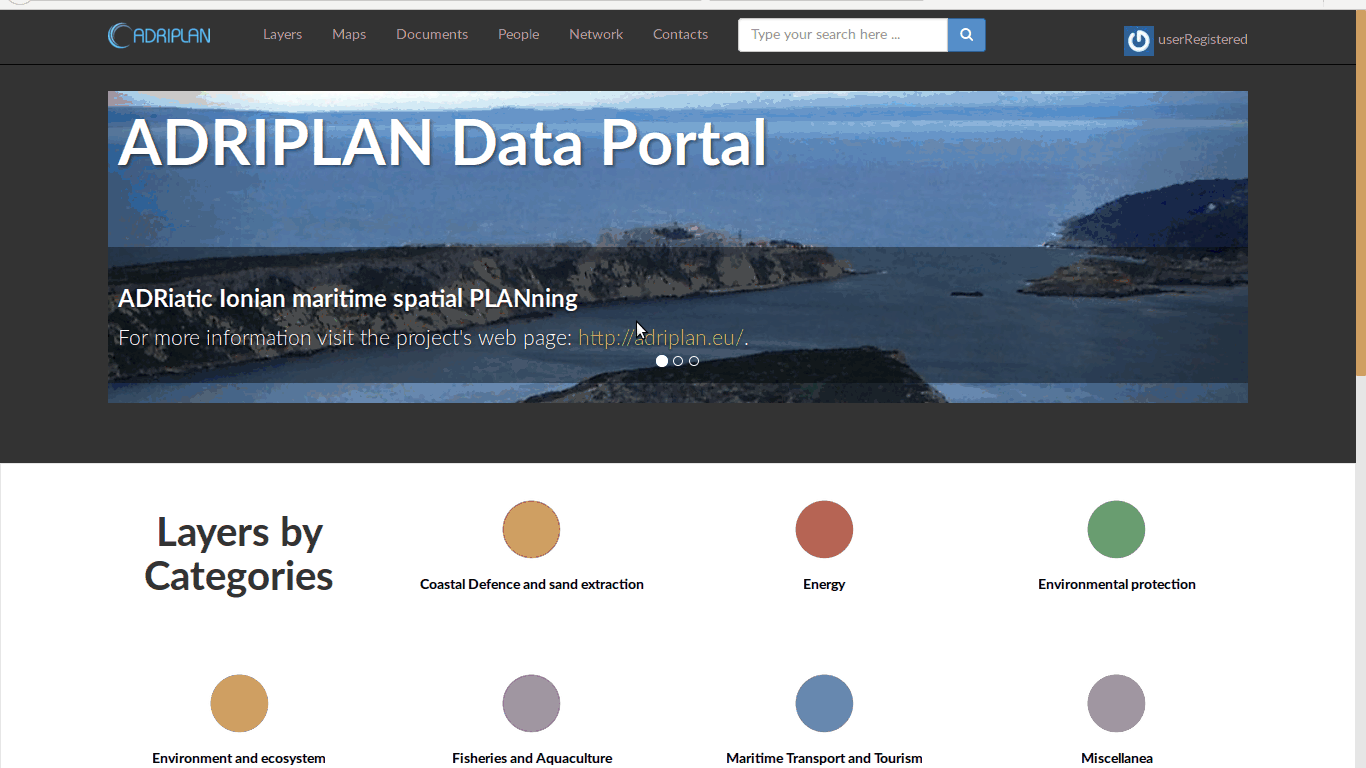Tools4MSP Geoplatform - legacy/deprecated version
Feb. 10, 2023, 11:25 a.m.
How to register to the portal as a new user?
If you want to explore, visualize, or even download data form the ADRIPLAN Data Portal, you can do it as a general anonymous user. If, in addition to that, you'd also like to access advanced features and tools (upload layers, create and save custom maps, use the Tools4MSP features) you have to register as a user in the platform.
You can do that clicking on the "Register" button in the top right area and then add all information required. Be aware that your registration will need to be approved by an administrator of the system before be fully active.
Here a short video of the registration procedure:
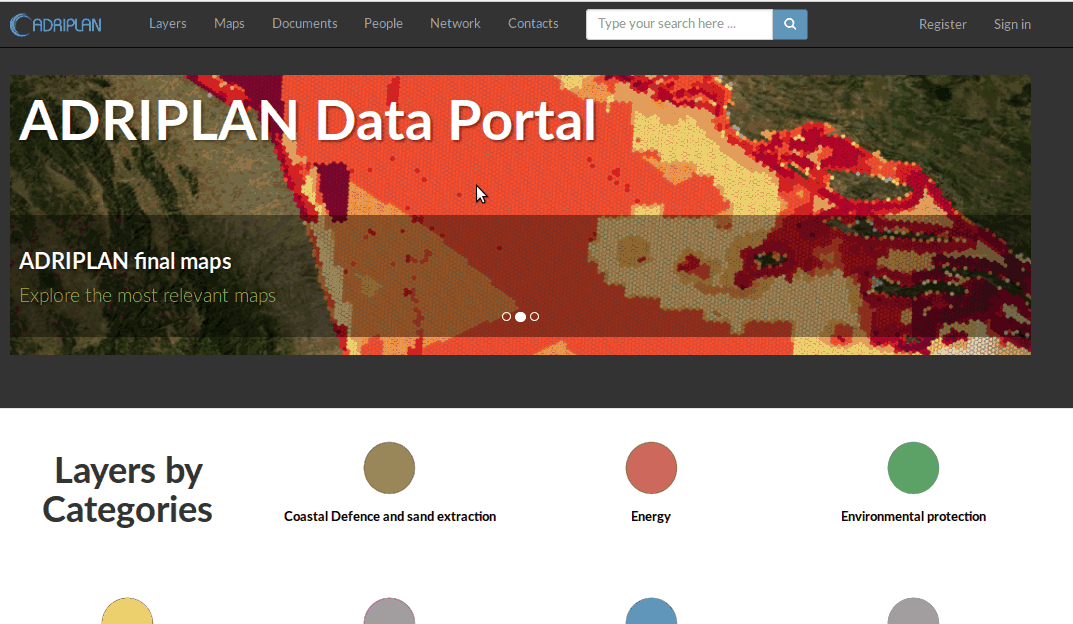
Sign in
When your user is active, you'll be able to "Sign in" as a registered user clicking the correspondent button on the top bar.
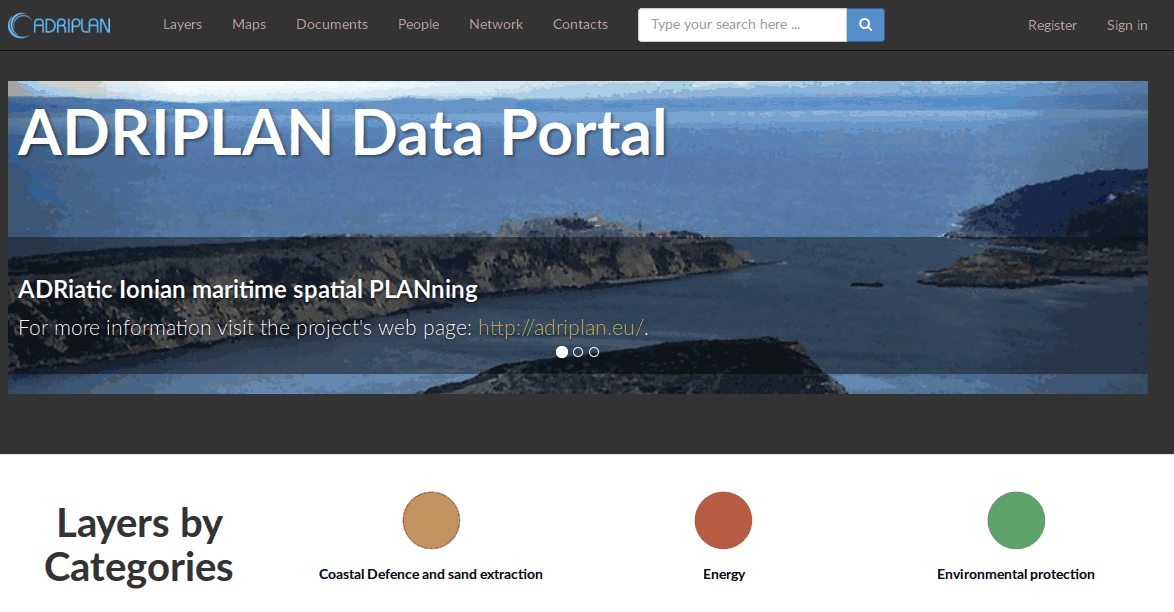
User profile
Once entered with your username and password, please spend some time to improve your personal profile page adding useful information as name, organization and many others.